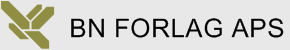 |
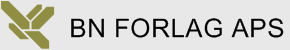 |
pdfFactory supportHow do I run pdfFactory?For instructions, click here. How can I improve graphic quality?Try turning off the image downsampling and JPEG compression in the pdfFactory Printing Preferences Graphics tab in the Windows Printers/Faxes folder. How do I remove the trial version banner?Enter the registration code you received in your purchase confirmation email into the About tab when you next print to pdfFactory. Why do I get an error message when I click the Send button?This could happen if the email client you are using is not MAPI compatible or if the default email client is not configured. To configure the default email client, click the Settings tab and then click the Email settings button. Select the desired email client, exit the dialog box and try again. Why are my PDFs scaled to a smaller size than the original document when printed from Acrobat?This is because Acrobat is scaling the document. To resolve this, uncheck all the scaling options in the Copies and Adjustments section in the Acrobat Print dialog box. How can I convert a number of files to PDF without opening and printing each of them?
This will print all the files to pdfFactory. pdfFactory will create a PDF file in the autosave directory for each file. Why am I experiencing slow printing to pdfFactory?Try uninstalling all printers and then reinstalling them, testing with pdfFactory after each installation. This should solve the problem. Does pdfFactory preserve URL links in documents?pdfFactory Pro supports URLs in standard such as http://, file:// and standard email addresses. It does not support links that contain anything other than a fully spelled out URL or file designator. Can I download old versions of pdfFactory?pdfFactory 3 pdfFactory 2 How do I remove the margins in pdfFactory?Open the Devices and Printers folder, right-click on the pdfFactory icon, select Printing Preferences, click Metrics and set the pdfFactory margins to 0. How do I combine documents into a single PDF?pdfFactory will automatically combine documents for you once the pdfFactory screen is displayed. Just keep printing to pdfFactory and the preview display will update when new print jobs are received. What is the difference between Acrobat and pdfFactory?Even if you own the full blown Acrobat product, pdfFactory is very useful for the following reasons: offers the ability to seamlessly combine multiple print jobs (even from separate applications) into a single PDF file has a Send button to email a PDF to someone without having to Save As and type a file name provides a better font embedding UI allows the preview of jobs before freezing into PDF, and the ability to delete pages all print jobs are automatically saved for future use (especially useful for transient content like Web page searches, ecommerce receipts, emails that get deleted, etc.) often creates smaller files than Adobe Acrobat Distiller or pdfWriter Does pdfFactory work with Terminal Server/Citrix Metaframe?Yes, it does. Please see our Server Editions for more information. How do I fix the Prepare Dispatcher error?If you get a Prepare Dispatcher error, please download this batch file (ignore any warnings) and run it. Doing so will set the dispatcher to stay resident. This need only be run once so you can delete it after it runs. How do I get technical support?First make sure you are using our latest version before you send a tech support request. We are constantly improving the product and fixing problems. You can email us at support@fineprint.com for technical support. Please indicate the following in your request:
|