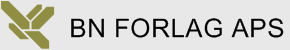 |
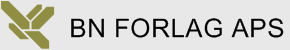 |
Si4too NewsletterFå bedre salgsresultater og stærke kunderelationer med Newsletter Studio. Lav dit eget design eller brug en af de mange professionelle concept templates. Der er ingen begrænsninger i antal modtagere eller antal nyhedsbreve. Download en fuldt fungerende demoversion, og se hvor let det er... Se priser og bestil Sitoo Newsletter her...
Opret nyhedsbrevOpret dit eget skræddersyede design, eller anvend en af de mange indbyggede professionelle designsMed Newsletter Studio har du kreativ frihed, uden at skulle programmere. Start med en blank side, eller anvend en af de mange professionelt designede sider, og tilføj din egen unikke profil hertil. Start fra en design templateNår du starter med et af de indbyggede designs får du det grundlæggende design foræret. De indbyggede designs er udarbejdet af professionelle designere og kan let ændres efter din smag. Alle design templates har undergået nøje kvalitetskontrol med henblik på at sikre kompatibilitet med Microsoft Outlook, Outlook Express, Eudora, Thunderbird, Apple Mail, Hotmail, Gmail, AOL, Yahoo.
Design & FunctionVisual EditingNo programming skills are required for creating and sending newsletters using Newsletter Studio. The program is a first-class editing tool which shows the actual appearence of the newsletter on the screen. Newsletter Studio generates perfect code, guaranteeing that your newsletter will be displayed perfectly independent of mail client. Copy & PasteYou can easily copy text and images to Newsletter Studio from other programs including Microsoft Word, Microsoft Excel, web pages, screenshots etc. Image Effects and Text EffectsUsing Newsletter Studio you can easily change images and texts, but also create new image effects and text effects. Using the built-in preview you will always have full control of your changes. Importing ImagesNewsletter Studio makes it easy to import your digital images regardless of quantity and size. You can import multiple images at once and resize them when importing. The dimensions selected will be used by Newsletter Studio to automatically rezise them as needed. Resizing of images is always proportionate, thereby ensuring that the ratio of width to height remains the same. Color ManagementThe Color Palette in Newsletter Studio is used to manage the colors in your newsletter. Instead of manually setting the correct color for each element, you define a color palette. If you change the color in the palette, all places that refer to that color will be changed. Another useful tool is the Color Picker that allows you to select any color you want from your screen. This tool makes it easy to identify the exact color value of a pixel, when you don't know the exact color code.
ContentStylesUsing styles makes it easy to maintain a consistent design throughout the newsletter. Instead of setting the appearance of each paragraph, you can define a style. If you change the settings for the style, the design of text using that style will follow. Smart LinksNavigation from a newsletter is done using links. A link can be applied on a text or an image and allows the recipient to click on it to navigate to the target of the link. Social IntegrationUsing Newsletter Studio it is easy to integrate your newsletters with social media. Link images and text directly to your Facebook profile or other other social networks. Personal fieldsGive your customers a positive and lasting impression with a personalized newsletter. Using fields allows you to make each mail unique. For example if you insert the field "First Name", the program will automatically replace it with the recipient's first name as entered in the recipient list. Spam CheckTo protect from spam (junk email), most mail servers have spam filters that try to filter out spam emails. Before sending out a newsletter, the Spam Check function in Newsletter Studio analyzes the contents with purpose of reducing the risk of the newsletter mistakenly being classified as spam. Newsletter Studio Spam Check reviews the content of your newsletter using "content screening", which means that the textual contents of your newsletter is controlled and compared against good and bad (spam) emails. The content is then weighted and an indication of the risk for being classified as spam is presented. There are no guarantees that your newsletter will not be classified as spam, but using Newsletter Studio, the risk is greatly reduced.
Sending NewslettersDifferent MethodsUsing Newsletter Studio you can easily send secure newsletters directly from your own computer. Choose between sending via your mail server (relaying) or SMTP direct, which means that the delivery is made directly from your computer to the recipient's mail server. Read more about sending newsletters » Web ViewToday, most email clients can display HTML, but still there are some that can only display plain text. By activating Web View, the content of the newsletter will also be generated to a web page which can be linked to from the email.
Handling RecipientsUnlimited Mailing ListsHandle unlimited mailing lists with unlimited number of recipients. Unlike web based solutions you will never have to rely on anybody else to protect your valuable customer information. All your mailing lists are stored locally on your computer or on your server. Importing RecipientsImporting recipients is both simple and convenient. Newsletter Studio handles importing from practically any file format, application or database. You can easily import your entire customer list from Microsoft Outlook, Microsoft Excel, a CRM system etc. Besides the import feature, you can simply copy/paste recipients from another program. Newsletter Studio helps you to automatically map contact information to the appropriate fields.
Follow UpStatistics & TrackingUsing Newsletter Studio you will have instant Statistics and Tracking for your email marketing activities. Statistics of how many emails were delivered, as well as how many failed. Real-time statistics on which recipients have read the newsletter, which links have generated the most clicks and which recipients have clicked on the links. Internet DynamicsInteractive services such as Dynamic Statistics & Tracking require a database to store information. Newsletter Studio automatically creates the database structure needed for dynamic services on your web host. Read more about system requirements » Automatic unsubscriptionIf the recipient no longer wishes to receive your newsletters and chooses to unsubscribe from the mailing list, the person will be automatically blocked. Using this dynamic service reduces the risk of sending unwanted emails causing a negative effect on potential customers. Automatic subscription to a Mailing ListNewsletter Studio automatically prepares a dynamic address list to manage subscriptions via your website. This service allows the visitors of your website to subscribe to your newsletters if you create a subscription form on your website.
|